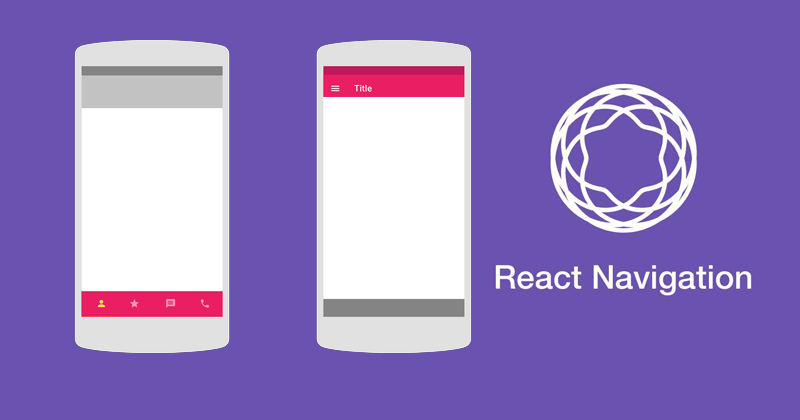Multiple Navigators In React Native: To use multi navigators in a single app we use Nesting navigators techniques. Nesting navigators means rendering a navigator inside a screen of another navigator.
A small intro of React Native: React Native is an open-source Javascript framework created by Meta Platforms. It is used to develop applications for Android, Android TV, iOS, macOS, tvOS, Web, Windows and UWP by enabling developers to use the React framework along with native platform capabilities.
In this article we will create react native app with Drawer Navigation, Stack Navigation and Bottom Tab Navigation using React Navigation
Create a Basic React Native App:
Create a basic React Application in this article i am using React Native has a built-in command line interface. I can access it without installing anything globally using npx, which ships with Node.js. Let’s create a new React Native project called “AwesomeProject”:
npx react-native init AwesomeProjectInstall React Navigation:
To achieve Multiple Navigators In React Native We need to install React Navigation. If you’re already familiar with JavaScript, React and React Native, then you’ll be able to get moving with React Navigation quickly! If not, we highly recommend you to gain some basic knowledge first, then come back here when you’re done.
Minimum requirements for React Navigation:
react-native>= 0.63.0expo>= 41 (if you use Expo)typescript>= 4.1.0 (if you use TypeScript)
Installing dependencies into a bare React Native project:
npm install react-native-screens react-native-safe-area-contextAdd the following code to the body of MainActivity class:
@Override
protected void onCreate(Bundle savedInstanceState) {
super.onCreate(null);
}and make sure to add an import statement at the top of this file:
import android.os.Bundle;This change is required to avoid crashes related to View state being not persisted consistently across Activity restarts.
For the React Navigation you can visit to Official Documentation
Also Read: React Native or Flutter Still Confused ?
App.js:
Make sure to import the required dependency in App.js file:
import * as React from 'react';
import { View, Text } from 'react-native';
import { NavigationContainer } from '@react-navigation/native';
import { createDrawerNavigator } from '@react-navigation/drawer';
import { createStackNavigator } from '@react-navigation/stack';
import { createBottomTabNavigator } from '@react-navigation/bottom-tabs';Create the following components in App.js. You can also create these components in separate file and import to App.js.
function Feed() {
return (
<View style={{ flex: 1, justifyContent: 'center', alignItems: 'center' }}>
<Text>Feed Screen</Text>
</View>
);
}
function Article() {
return (
<View style={{ flex: 1, justifyContent: 'center', alignItems: 'center' }}>
<Text>Article Screen</Text>
</View>
);
}
function Home() {
return (
<View style={{ flex: 1, justifyContent: 'center', alignItems: 'center' }}>
<Text>Dashboard Screen</Text>
</View>
);
}
function Chat() {
return (
<View style={{ flex: 1, justifyContent: 'center', alignItems: 'center' }}>
<Text>Chat Screen</Text>
</View>
);
}
function Profile() {
return (
<View style={{ flex: 1, justifyContent: 'center', alignItems: 'center' }}>
<Text>Profile Screen</Text>
</View>
);
}Create Bottom Tab Navigation:
const Tab = createBottomTabNavigator();
function TabNavigation() {
return (
<Tab.Navigator>
<Tab.Screen name="Home" component={Home} options={{headerShown: false}} />
<Tab.Screen name="Chat" component={Chat} options={{headerShown: false}}/>
<Tab.Screen name="Profile" component={Profile} options={{headerShown: false}}/>
</Tab.Navigator>
);
}Create Stack Navigation:
const Stack = createStackNavigator();
function StackNavigation() {
return (
<Stack.Navigator>
<Stack.Screen name="Home" component={TabNavigation} options={{headerShown: false}} />
</Stack.Navigator>
);
}Create Drawer Navigator:
const Drawer = createDrawerNavigator();
function MyDrawer() {
return (
<Drawer.Navigator>
<Drawer.Screen name="Dashboard" component={StackNavigation} />
<Drawer.Screen name="Feed" component={Feed} />
<Drawer.Screen name="Article" component={Article} />
</Drawer.Navigator>
);
}Inside a App function create a Navigator Container and place the MyDrawer Component inside the Navigation Container Like Below.
export default function App() {
return (
<NavigationContainer>
<MyDrawer />
</NavigationContainer>
);
}The whole process you have to follow to create multi navigation app in React Native. This is the Basic Idea i have shown to you.
The Full App.js looks like this:
import * as React from 'react';
import { View, Text } from 'react-native';
import { NavigationContainer } from '@react-navigation/native';
import { createDrawerNavigator } from '@react-navigation/drawer';
import { createStackNavigator } from '@react-navigation/stack';
import { createBottomTabNavigator } from '@react-navigation/bottom-tabs';
function Feed() {
return (
<View style={{ flex: 1, justifyContent: 'center', alignItems: 'center' }}>
<Text>Feed Screen</Text>
</View>
);
}
function Article() {
return (
<View style={{ flex: 1, justifyContent: 'center', alignItems: 'center' }}>
<Text>Article Screen</Text>
</View>
);
}
function Home() {
return (
<View style={{ flex: 1, justifyContent: 'center', alignItems: 'center' }}>
<Text>Dashboard Screen</Text>
</View>
);
}
function Chat() {
return (
<View style={{ flex: 1, justifyContent: 'center', alignItems: 'center' }}>
<Text>Chat Screen</Text>
</View>
);
}
function Profile() {
return (
<View style={{ flex: 1, justifyContent: 'center', alignItems: 'center' }}>
<Text>Profile Screen</Text>
</View>
);
}
const Tab = createBottomTabNavigator();
function TabNavigation() {
return (
<Tab.Navigator>
<Tab.Screen name="Home" component={Home} options={{headerShown: false}} />
<Tab.Screen name="Chat" component={Chat} options={{headerShown: false}}/>
<Tab.Screen name="Profile" component={Profile} options={{headerShown: false}}/>
</Tab.Navigator>
);
}
const Drawer = createDrawerNavigator();
function MyDrawer() {
return (
<Drawer.Navigator>
<Drawer.Screen name="Dashboard" component={StackNavigation} />
<Drawer.Screen name="Feed" component={Feed} />
<Drawer.Screen name="Article" component={Article} />
</Drawer.Navigator>
);
}
const Stack = createStackNavigator();
function StackNavigation() {
return (
<Stack.Navigator>
<Stack.Screen name="Home" component={TabNavigation} options={{headerShown: false}} />
</Stack.Navigator>
);
}
export default function App() {
return (
<NavigationContainer>
<MyDrawer />
</NavigationContainer>
);
}